Tax Receipt Guide
Tax Receipts - Step-By-Step Guide
As we approach Tax Return season, the Mount Pearl Soccer Association has prepared an easy-to-follow guide that will allow you to download a receipt from your child’s profile account.
Step 1 - On the MSPA website, click on the “RAMP Login” button to access your member’s account.

Step 2 - Enter your account credentials into the relevant lines.
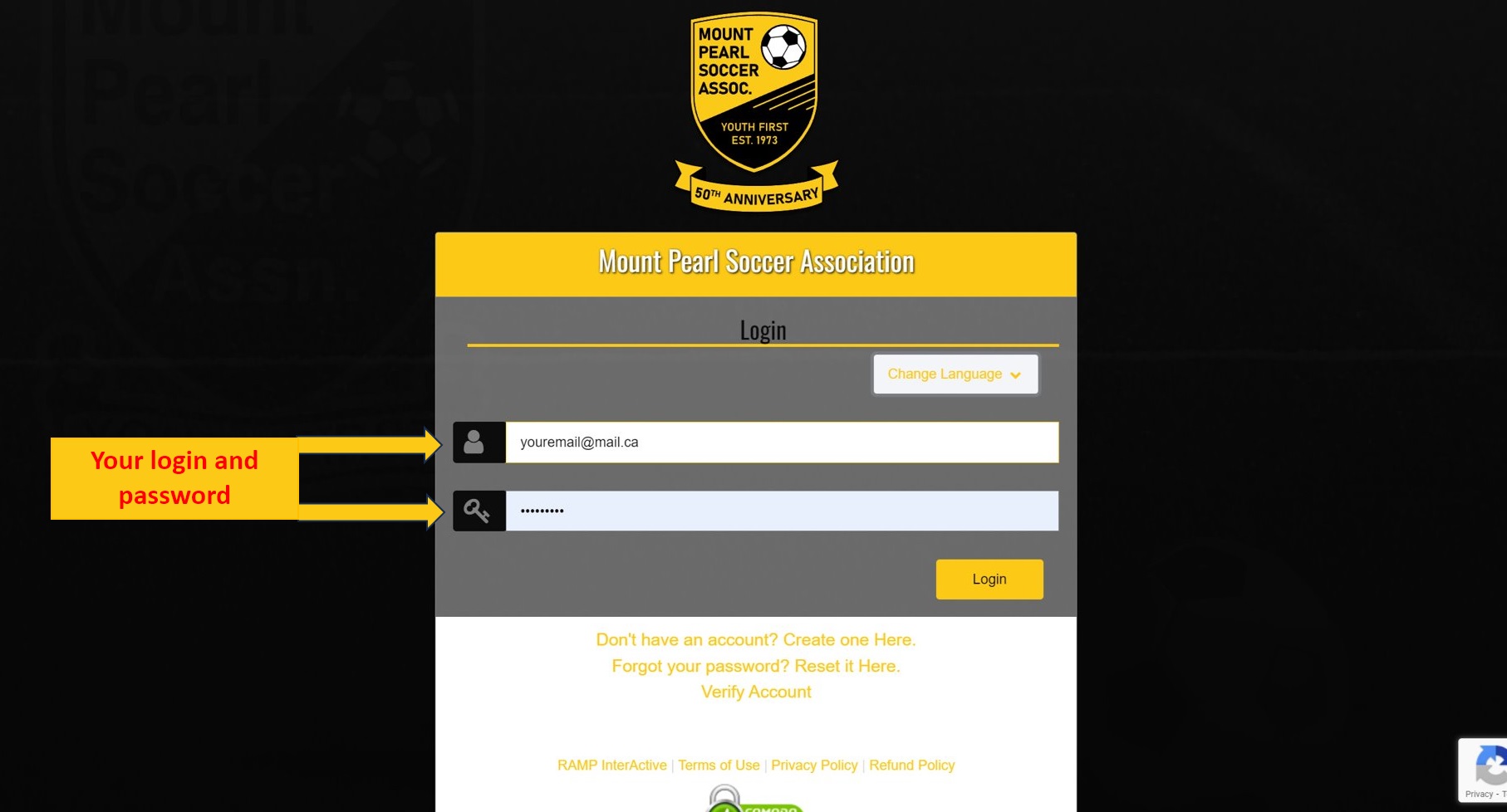
Step 3 - On the main account webpage, select the “My Registrations” tab from the sidebar to view your registration information.
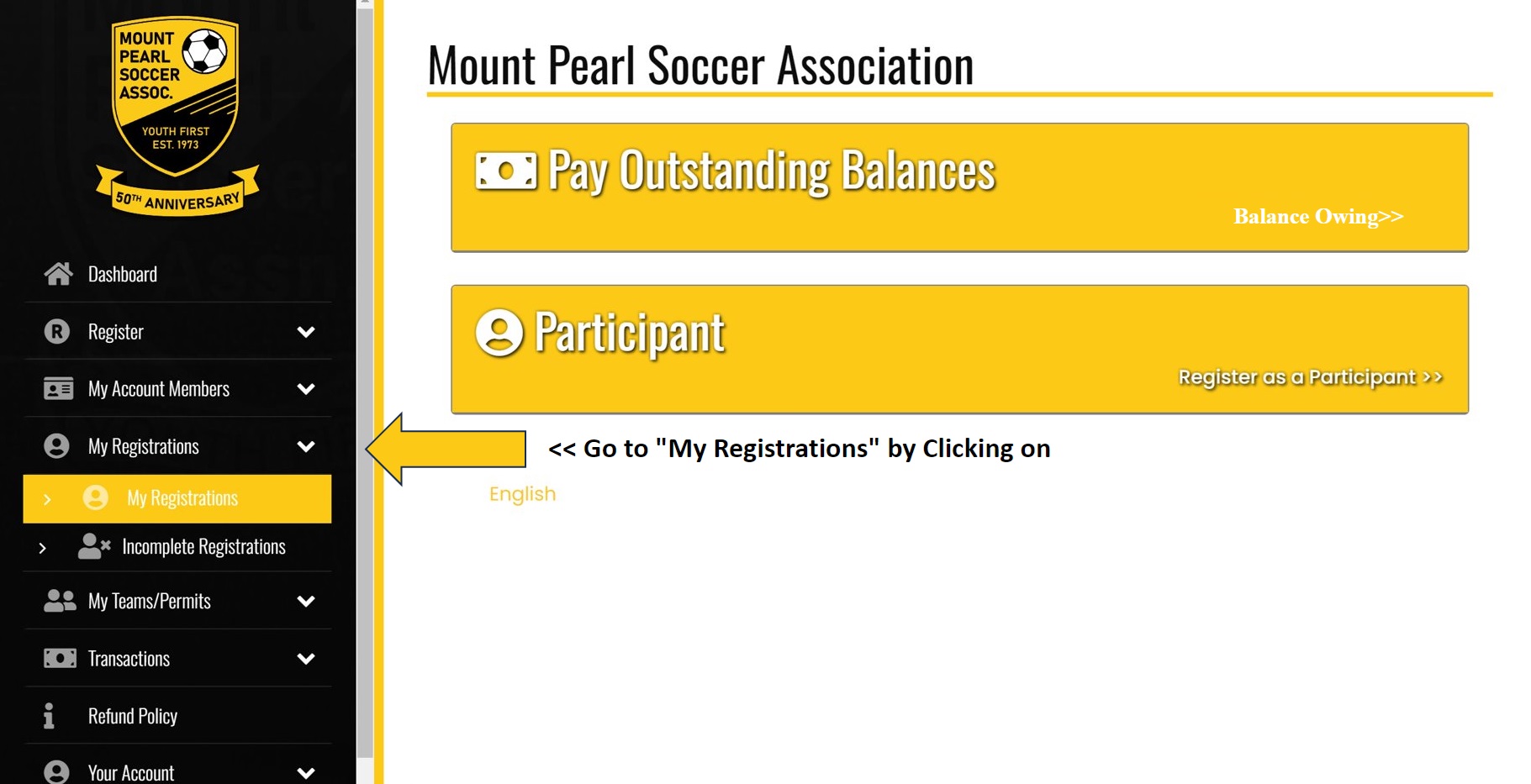
Step 4 - On the “My Registrations” webpage, find the information about the packages your child is registered for. Locate the correct package, go to the right side, and click on the “Receipt” button. The receipt will be automatically downloaded to your device.
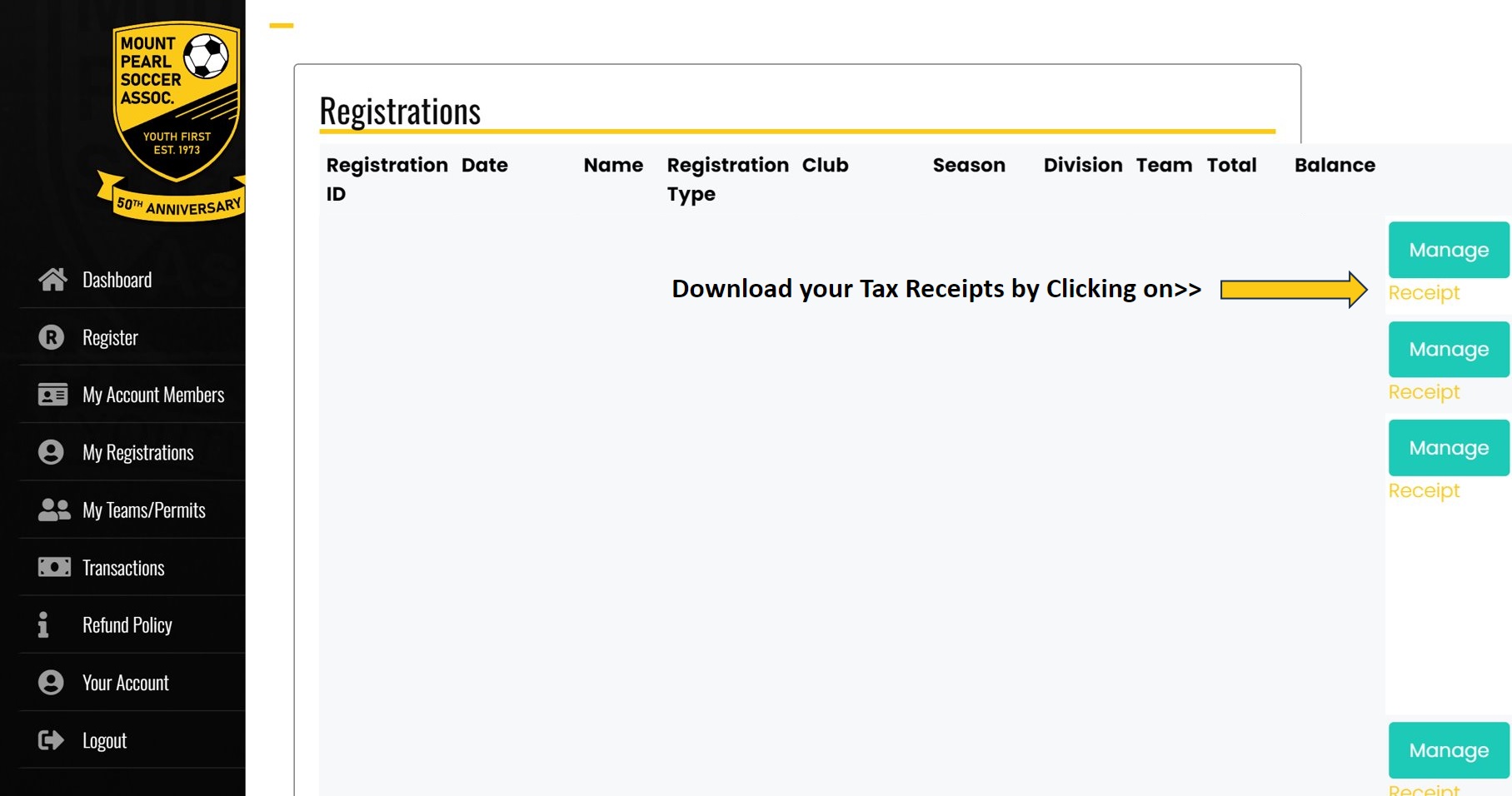
If you have any questions or encounter issues, feel free to contact us at officemanager@mpsa.ca or (709) 364-9793.
